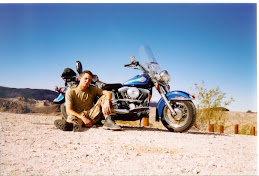We were lucky enough to get to check out the new 'Cocoon' wing that houses the labs of the Angela Marmont Centre for UK Biodiversity. The vast scale of the museums collection can be glimpsed in drawer after drawer of wee beasties ;o)
The achitectural gem that is the NHM, stunning!

The great man himself.... Charles Darwin, author of The Origin Of The Species.

Scary coconut cracking crab.

Armour plated beast.

Wooly Mammoth skull.

Armour plated little critter

For me, as well as the awesome collection, the building is also a major draw. It was built specifically for the purpose of housing the exhibits and has animals, birds and lizards sculptured into the very fabric of the building. Well worth a look if you're 'in town'






















.jpg)