This leave image was created from a step by spet tutorial provided by the course tutor.

The following are the basic steps which were used in the leaves creation:
1. Image imported into Photoshop.
2. Cut the leave out using the Magic Wand tool.
3. Create another layer and make it completely white.
4. Adjust the layer visibilities so that the background is black with an all white leave.
5. In 3DS Max, create a Plane.
6. in the Material box, import the Bitmap of the leave.
7. Texture the material by adding Bumps.
8. Apply the material to the plane.
9. Bend the plane into a more realistic leaf shape.
10. Render the scene.
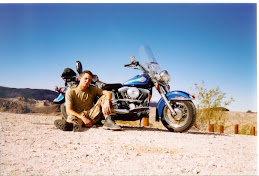

No comments:
Post a Comment