
To get a half decent looking colour scheme, I created a PhotoShop image using a close up of the blue tit photo as a reference. I needed to create the scheme in 'bands' so it was easier to apply and manipulate. The colours were grabbed straight from the original image using the dropper tool.

Here's what the colour looks like on the body.... I'm pretty pleased with the effect especially after it took 7 different photoshop image attempts to get it looking right :o)


Here's what the colour looks like on the body.... I'm pretty pleased with the effect especially after it took 7 different photoshop image attempts to get it looking right :o)

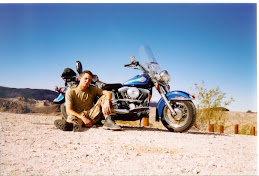

That looks absolutely amazing. Just really well done. And the talons are so detailed. WOW.
ReplyDeleteThanks man, appreciate the comments. I was a bit of a 'slow starter' at 3DsMax but it's falling into place a bit more now after putting in a few more hours.
ReplyDeleteI really like the way the texture has been applied to the model. The idea of using 'bands' may help with my eagle render so thanks for posting this! The model itself is also amazingly detailed, really nice work
ReplyDeleteThanks for your comments Ben. Hope the tecnique helps you out with your eagle, let me know if I can be of any help.
ReplyDelete