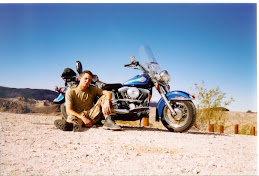Monday, 30 November 2009
Setting up the stamp 'shot'
I've dropped on a plane behind the blue tit model and added an image using the Material Editor. I quite like this angle looking up at the bird against the sky. It's a nice contrast.


Adding the materials...
She's got legs........ :oD
Unfortunately had to take a week off ill but trying hard to get back on track.
Added some hair detail and legs to the fly model and it's starting to look a little more creepy. The hairs are Cylinders modified to be tapered and bent. The original was then multi-Cloned, Rotated and repositioned.

Underside..

Added some hair detail and legs to the fly model and it's starting to look a little more creepy. The hairs are Cylinders modified to be tapered and bent. The original was then multi-Cloned, Rotated and repositioned.

Underside..

Thursday, 19 November 2009
The innocent victim...... The Fly.
For the fly model, I started by dropping an image from the internet onto a plane using Material.
I then built up the body, head and eyes from manipulated Spheres.

Next I experimented with different wing construction methods including photoshopping a wing onto a plane. In the end, I used a shaped Rectangle Standard Primitive and dropped the material image onto that. Once Scaled and Rotated using the UVW Mapping modifier it looked fairly convincing.

I then built up the body, head and eyes from manipulated Spheres.

Next I experimented with different wing construction methods including photoshopping a wing onto a plane. In the end, I used a shaped Rectangle Standard Primitive and dropped the material image onto that. Once Scaled and Rotated using the UVW Mapping modifier it looked fairly convincing.

Wednesday, 18 November 2009
Colouring the blue tit.....

To get a half decent looking colour scheme, I created a PhotoShop image using a close up of the blue tit photo as a reference. I needed to create the scheme in 'bands' so it was easier to apply and manipulate. The colours were grabbed straight from the original image using the dropper tool.

Here's what the colour looks like on the body.... I'm pretty pleased with the effect especially after it took 7 different photoshop image attempts to get it looking right :o)


Here's what the colour looks like on the body.... I'm pretty pleased with the effect especially after it took 7 different photoshop image attempts to get it looking right :o)

Friday, 13 November 2009
Blue tit part two....
Here you can see how I've tried to get the wings folded in a fairly realistic way. The tail has also been added by manipulating a Standard Primitive Box
The legs and claws went on next which were constructed from Standard Primitive Cylinders. Each toe had it's knuckles Scaled up to make knucles and the claw tip was Scaled right down to a point. Adding NURBS Subdivisions gave the shapes a smoother finish.
Tit action!
Sticking with the Tiptree Heath theme, I researched for common bird species on the Friends Of Tiptree Heath website and came up with the Blue Tit.
I started the model with a Standard Primitive Sphere with enough segments to allow me to add detail later on in the modelling process.
Moving up Loops of Edges created the rough head shape.

I wanted to capture the alert hunting expression of my source photo so here, I've recessed the eye sockets, bought out the eyebrows and extruded a beak to give a similar expression.

Small black Spheres are added for the eyes. Colour changed to something a little more realistic.

Throughout the process I wanted to refer to the source photo. This was made easier by creating a Plane and dropping on a Jpeg Image using the Material Editor.
In this render I've massaged the body into a more realistic shape and added a the wings from sculptured Spheres.

I'm pretty pleased with how the model's going, I'm loving his nasty expression, Grrrrr ;o)
I started the model with a Standard Primitive Sphere with enough segments to allow me to add detail later on in the modelling process.
Moving up Loops of Edges created the rough head shape.

I wanted to capture the alert hunting expression of my source photo so here, I've recessed the eye sockets, bought out the eyebrows and extruded a beak to give a similar expression.

Small black Spheres are added for the eyes. Colour changed to something a little more realistic.

Throughout the process I wanted to refer to the source photo. This was made easier by creating a Plane and dropping on a Jpeg Image using the Material Editor.
In this render I've massaged the body into a more realistic shape and added a the wings from sculptured Spheres.

I'm pretty pleased with how the model's going, I'm loving his nasty expression, Grrrrr ;o)
Wednesday, 11 November 2009
Gorse bush modelling....

To create the spiky parts of the gorse, I used a series of Cylindrical Standard Primitives that were scaled at the tips to bring them to a point. These were then Copied and Scaled again to produce the other branches.
Here's a render of the flowers now added to the plant (File/Merge).
The copied flowers were scaled and rotated to appear different from their neighbours.
It's looking fairly cool now and nearly ready for the spider to spin it's web over :o)
Wednesday, 4 November 2009
SWOT analysis...
As a way of measuring how well the module is going, the lecturer has asked the students to carry out a SWOT analysis......
Strengths:
I am now becoming more proficient with the software so modelling speeds are increasing.
I've got a copy of 3DsMax at home now.
Weaknesses:
Still lots to learn and I'm now in week 7.
Software can sometimes be frustrating.
Opportunities:
I come in on my days off.
I have a 3DsMax for beginners book to act as a guide.
The tutor is around to help out during tutorial.
Threats:
Deadline is the 12th of December.
Still loads to learn.
There's a lot of colds and flu around.
Strengths:
I am now becoming more proficient with the software so modelling speeds are increasing.
I've got a copy of 3DsMax at home now.
Weaknesses:
Still lots to learn and I'm now in week 7.
Software can sometimes be frustrating.
Opportunities:
I come in on my days off.
I have a 3DsMax for beginners book to act as a guide.
The tutor is around to help out during tutorial.
Threats:
Deadline is the 12th of December.
Still loads to learn.
There's a lot of colds and flu around.
Gorse!
Subscribe to:
Comments (Atom)